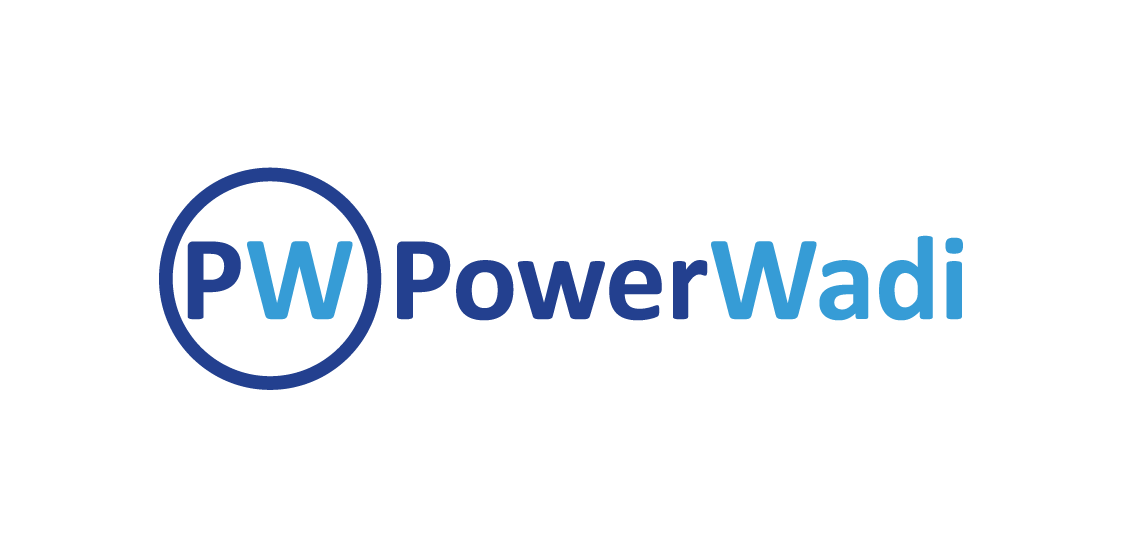UPS System Topologies: Choosing the Right Protection for Your Critical Loads
Navigate the world of Uninterruptible Power Supply (UPS) topologies – Online, Line-Interactive, and Standby – to select the optimal power protection strategy for your critical IT and industrial assets.
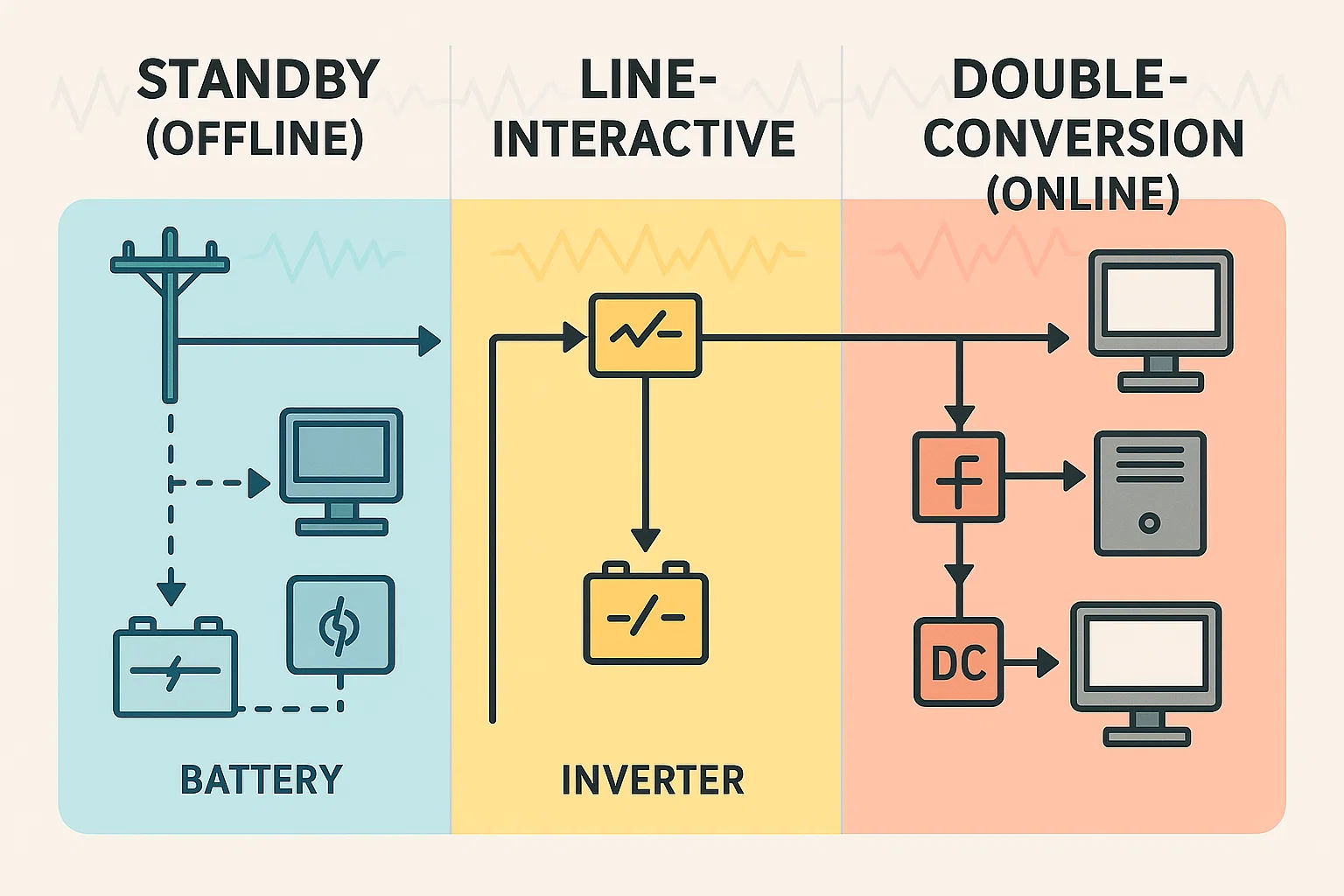
Uninterruptible Power Supply (UPS) systems are the backbone of reliable power for critical loads, from small office servers to vast data centers and industrial control systems. However, not all UPS systems are created equal. They are fundamentally categorized by their "topology," which defines how they interact with incoming utility power and switch to battery backup. Understanding these differences—Standby, Line-Interactive, and Double-Conversion (Online)—is crucial for selecting the right protection for your specific needs.
UPS Topologies at a Glance
1. Standby (Offline) UPS
The simplest and most economical UPS topology. The load is typically powered directly by the utility AC, passing through a surge protector and filter. The inverter/battery charger is in standby mode. When the utility power fails or drops below a certain threshold, the UPS detects the anomaly and switches the load to the inverter, which then draws power from the battery.
- Pros: Low cost, high efficiency (when on utility), small size.
- Cons: Limited protection against power quality issues (sags, swells, noise), a brief transfer time (typically 2-10 ms) during switchover to battery, which can be disruptive to sensitive equipment.
- Best For: Non-critical desktop computers, point-of-sale systems, and home electronics where minor power interruptions are tolerable.
2. Line-Interactive UPS
An improvement over standby, offering better protection at a moderate cost. A Line-Interactive UPS incorporates an autotransformer with multiple taps, allowing it to regulate voltage by either boosting or bucking the incoming AC power without switching to battery. This provides protection against voltage sags and swells.
- Pros: Good balance of cost and protection, efficient, faster transfer time (typically 2-4 ms) than standby, provides voltage regulation.
- Cons: Still has a brief transfer time to battery, limited protection against more severe power disturbances like frequency variations or severe waveform distortion.
- Best For: Small and medium-sized IT equipment, network hardware, non-critical servers, and edge computing where power quality is generally stable but needs regulation.
3. Double-Conversion (Online) UPS
Considered the gold standard for critical applications, providing the highest level of power protection. An Online UPS continuously converts incoming AC power to DC to charge the batteries and supply the inverter. The inverter then converts the DC back to a pure, regenerated AC sine wave, which powers the load. The battery is always connected to the DC bus, meaning there is *zero* transfer time during a power outage.
- Pros: Provides perfect isolation from utility power disturbances (sags, swells, spikes, noise, frequency variations, harmonics), zero transfer time to battery, continuous and consistent power output.
- Cons: Higher cost, lower operating efficiency (due to continuous double conversion), generates more heat, larger footprint.
- Best For: Mission-critical applications such as data centers, medical equipment, industrial control systems, and high-end servers where any interruption or power anomaly is unacceptable.
Selection Criteria for Your Application
Choosing the right UPS topology involves balancing several factors:
- Load Criticality & Uptime Requirements: How critical is the equipment? What are the financial or operational impacts of downtime? (e.g., SLA agreements, RTO/RPO objectives). Mission-critical systems demand Online UPS.
- Input Power Quality: Is your utility power clean and stable, or prone to frequent sags, swells, or noise? Higher levels of power disturbance necessitate the superior conditioning of an Online UPS.
- Efficiency vs. Protection Trade-offs: While Online UPS offers maximum protection, its continuous conversion incurs efficiency losses. For less critical loads, the higher efficiency of Line-Interactive or Standby units might be more economical.
- Budget and Total Cost of Ownership (TCO): Upfront cost, energy consumption, battery lifespan, and maintenance requirements all factor into TCO.
- Scalability and Redundancy: For growing needs or maximum reliability, modular Online UPS systems with N+1 or N+X redundancy are ideal.
Key Design Tips
- Size for Growth: Always size your UPS for current load plus anticipated future growth (e.g., 20-30% headroom) to avoid premature replacement.
- Coordinate with Generators: Ensure your UPS is compatible with generator power. Online UPS systems often handle generator input more gracefully due to their power conditioning capabilities.
- Battery Runtime Planning: Determine battery runtime based on whether you need a brief "ride-through" for a graceful shutdown or extended backup during longer outages.
🚀 The Optimal Choice:
- For mission-critical loads requiring ultimate power conditioning and zero transfer time: Double-Conversion (Online) UPS.
- For cost-sensitive IT equipment needing good regulation and fast transfer: Line-Interactive UPS.
- For basic protection of non-critical electronics: Standby (Offline) UPS.